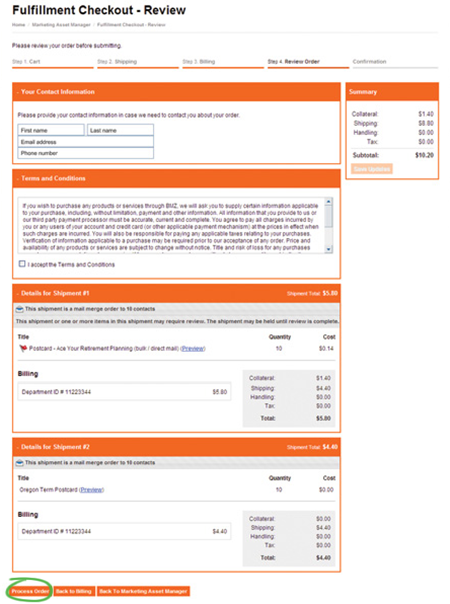Personalized Print > For Bulk Shipment Delivery
Step 1
Select a TemplateClick the Click here button beneath Personalized Print Marketing on the home page. Use the keyword search at the top of the screen to narrow your search criteria and click Search.
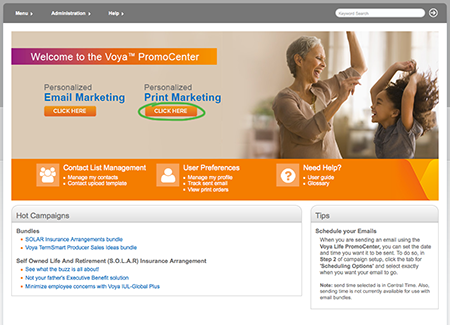
Step 2
Add to Cart and Checkout- Now select Add to Cart for Fulfillment and then click Checkout. Select quantity and separate items into different shipments, as needed. Then choose Continue to Shipping.
- Select shipping method.
- Select or enter a new shipping address and click Continue to Billing.
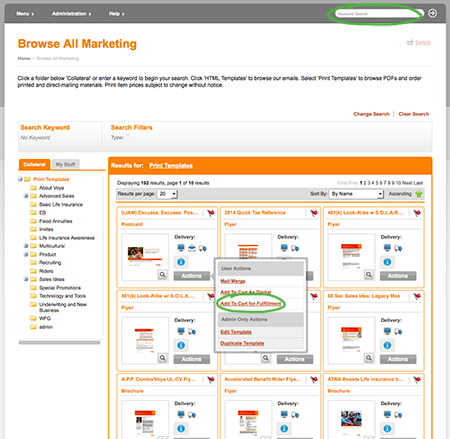
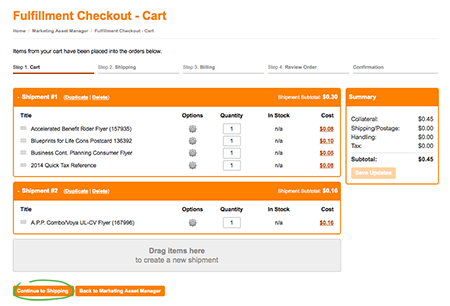
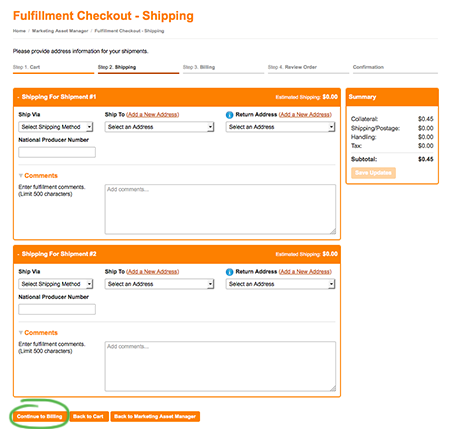
- Select Billing Method from the drop-down selector.
- Click Continue to Review.
- Enter contact info, check the Terms and Conditions box, then click Process Order. Then your postcard will be mailed!
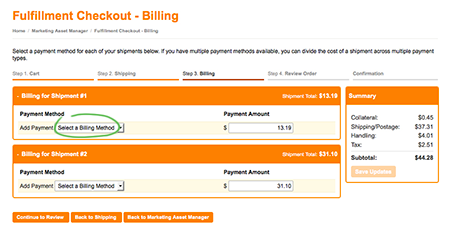
Do not process this order until allows you to schedule your campaign for a later date.
Process Order sends the print proof out for approval. In approximately 24–48 hours, your approved order is automatically processed.