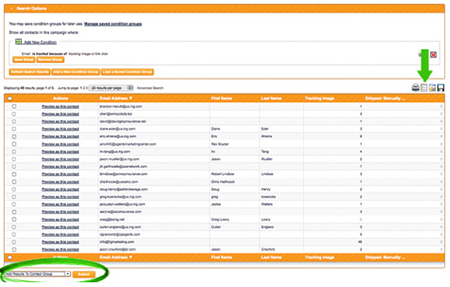Tracking
Under User Preferences click Track sent email to see who opened and clicked through your email.
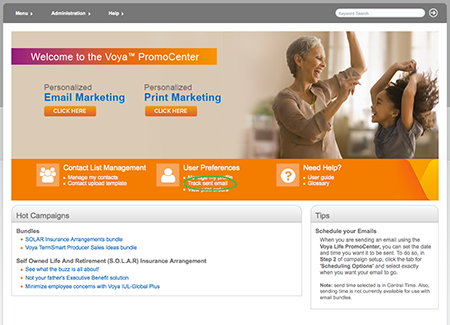
Go to the campaign you want to track and click View Tracking.
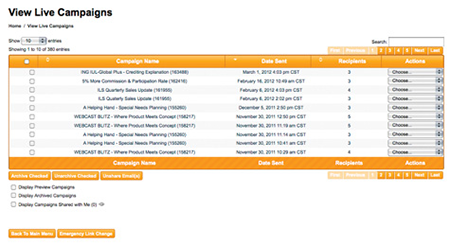
View overall results including how many of your recipients opened the email and how many did not. For even more detail, click (Full Details) in the upper right corner. This report can be downloaded by clicking Download Tracking Overview.
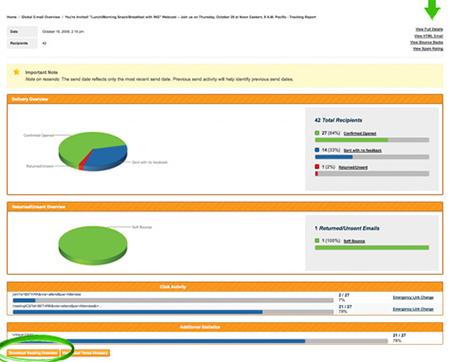
Scroll down to Search Tracking Results. You can click on the bar graph above to segment this view or use the drop-down menu to sort recipients as needed. The number that appears in the Tracking Image column represents how many times the recipient clicked on your email. Additional columns will appear if you have multiple links within your email so you can view usage for each individual link.
This report can be downloaded by clicking Download Itemized Tracking Data.